NOTE: You must complete CITI Training before submitting an IRB application.
Follow these steps to complete an IRB application:
1
If you are a graduate student, new submissions require principal investigator, faculty advisor, and departmental sign-off prior to submission to IRB. Complete form HRP 251 and upload it with your study submission.
2
Visit HURON and login with your UCF NID.
3
Select "Create New Study." Be sure to complete all fields with a red asterisks*. Please attach the appropriate documents as they are requested. See the IRB Decision Guide to help you determine which documents to attach. You must also complete forms HRP 252 and HRP 253 for any external study team members who are participating in the study.
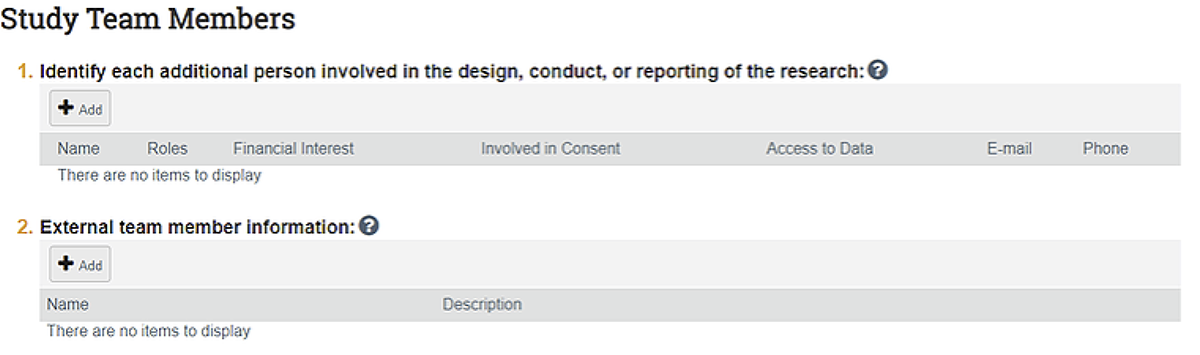
4
Once you have completed the process, select "Finish." You will be routed to the Pre-Submission page, where you can review your information, and view the IRB Work-Flow Chart. This chart allows you to view where your study is in the IRB process. You MUST select submit in the left-hand margin for IRB to review your study.
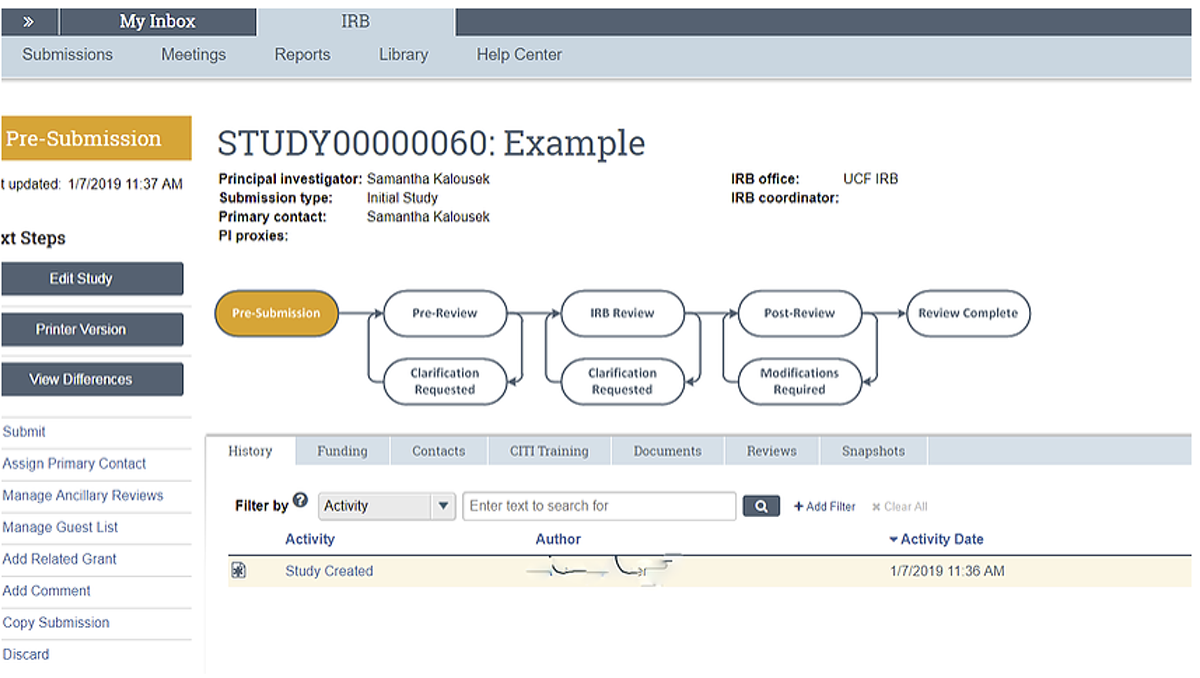
5
Once you have submitted the study, you can check your task list (items that require clarification) and track the IRB work-flow by selecting the study in "My Inbox."
Visit the IRB Website for a complete list of IRB forms and other IRB information.